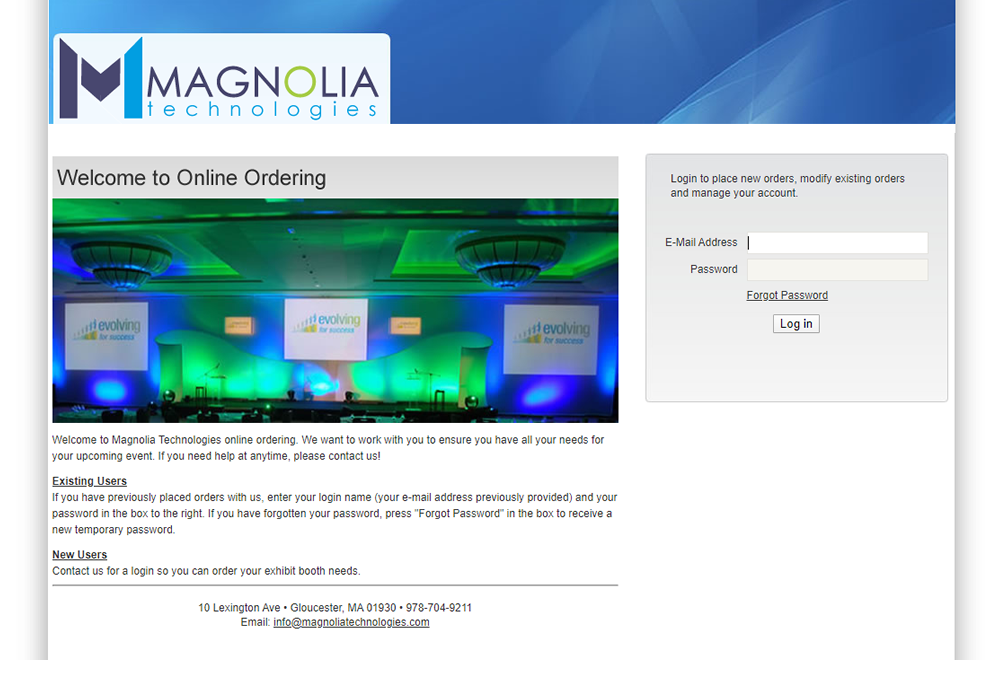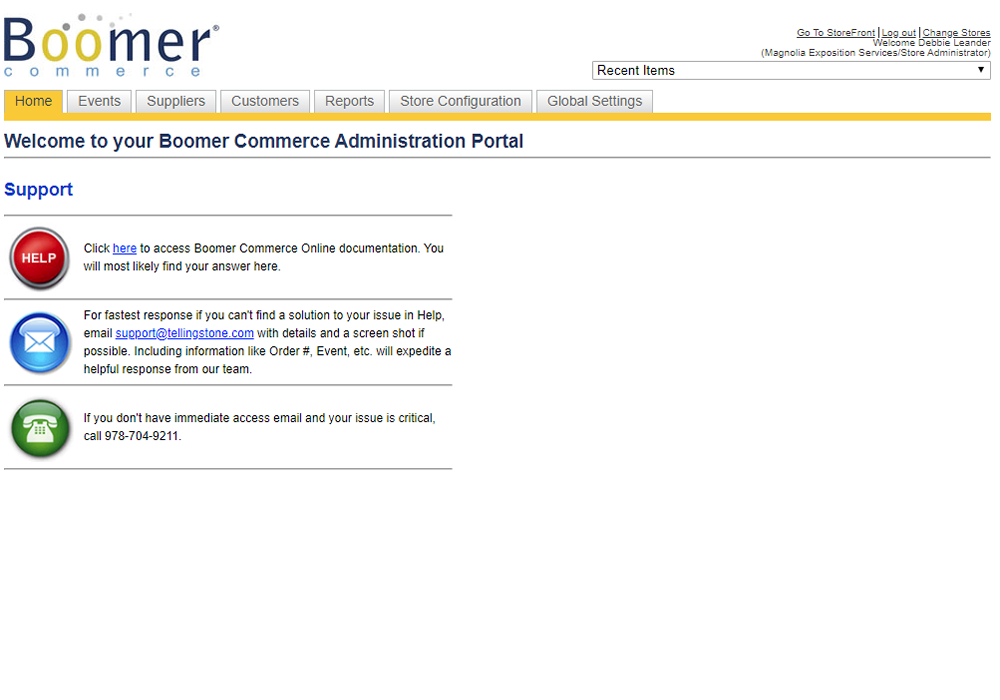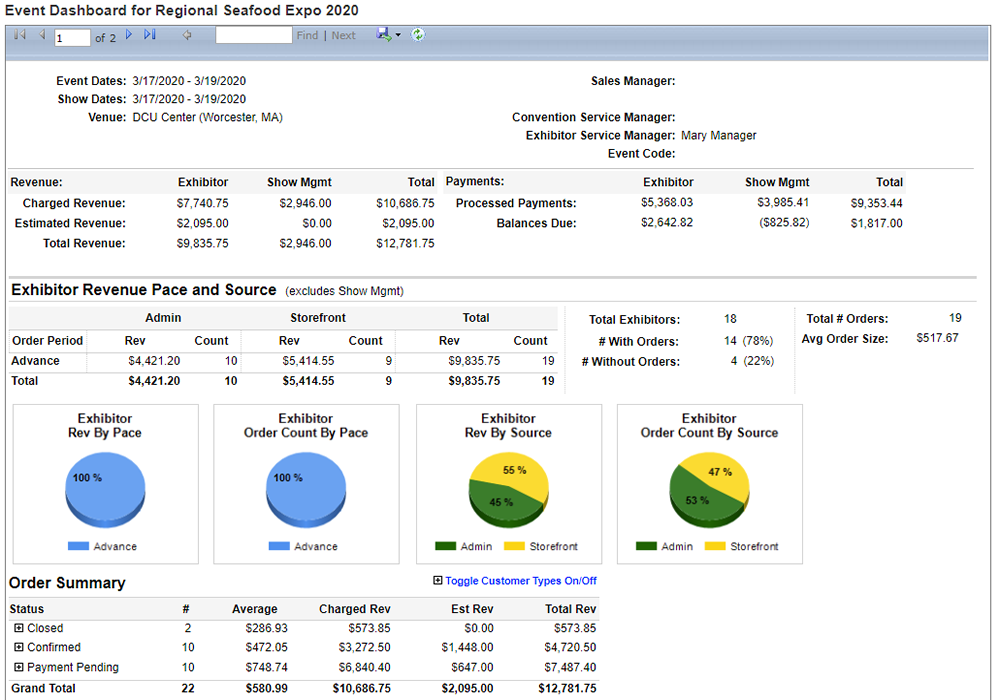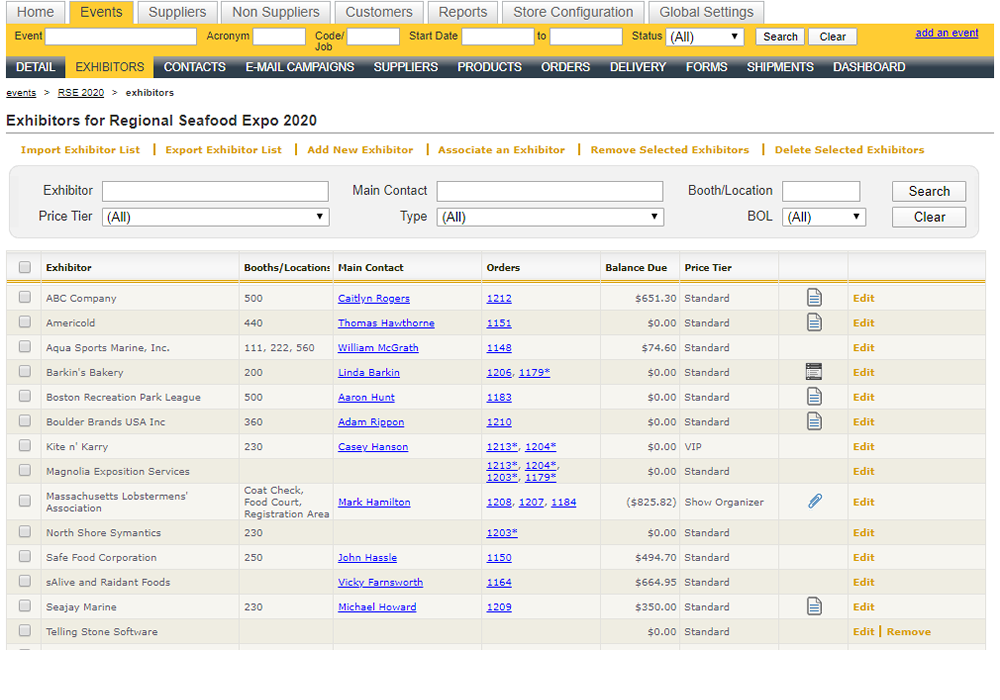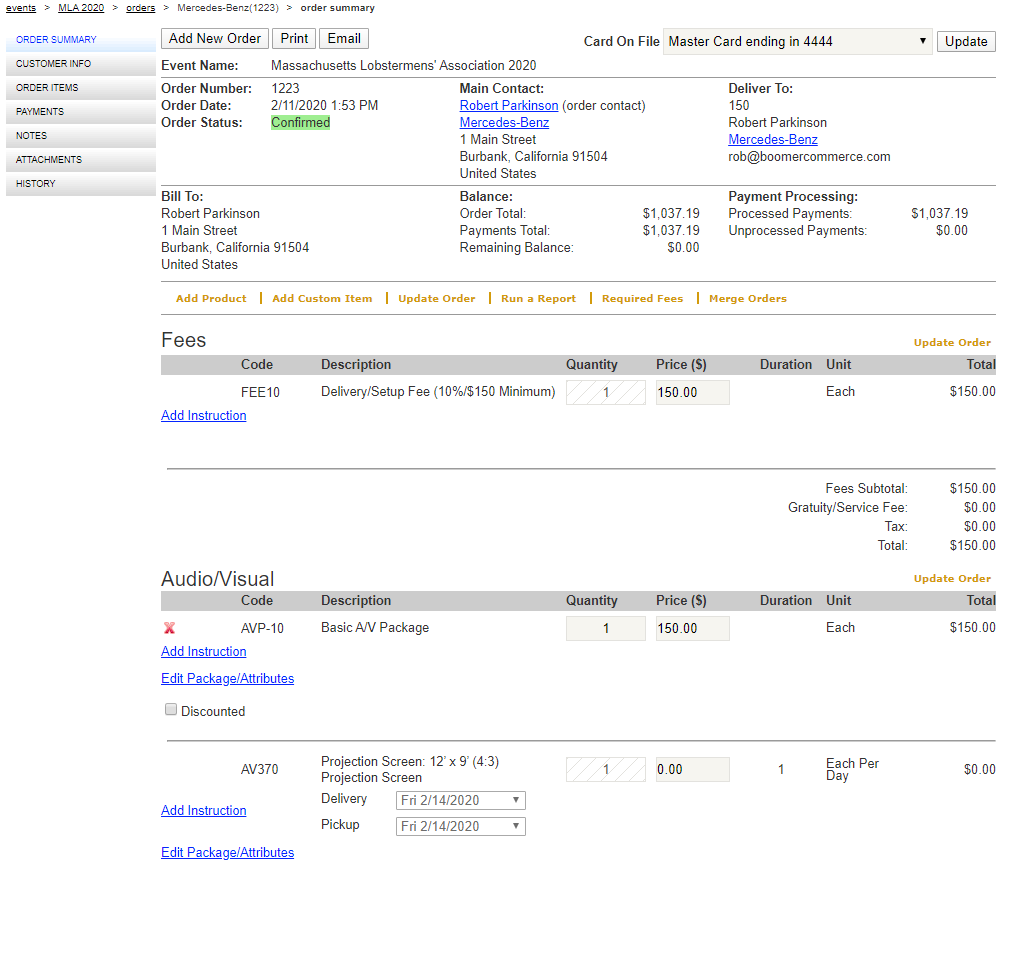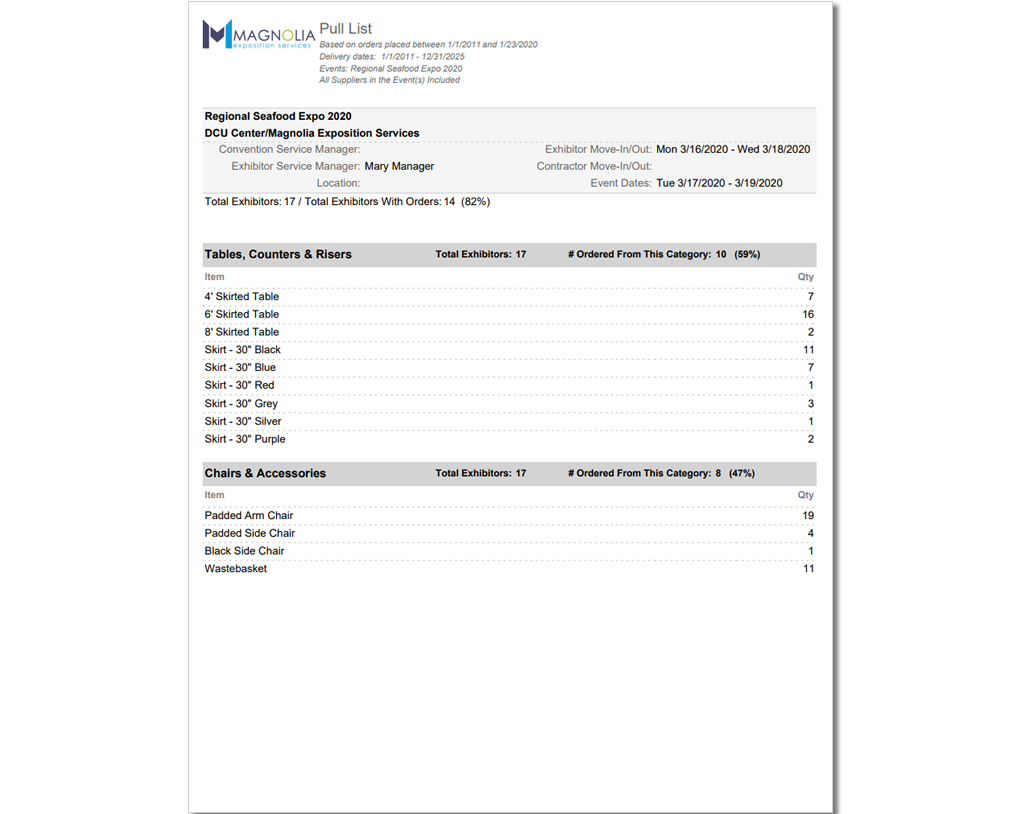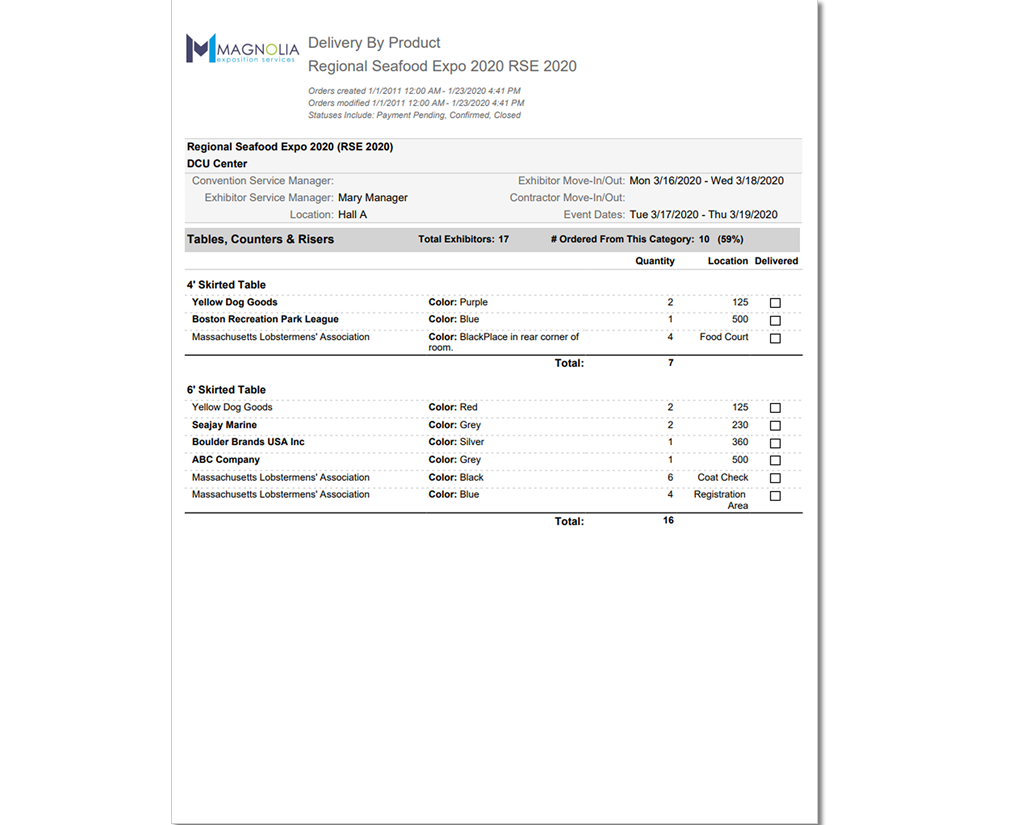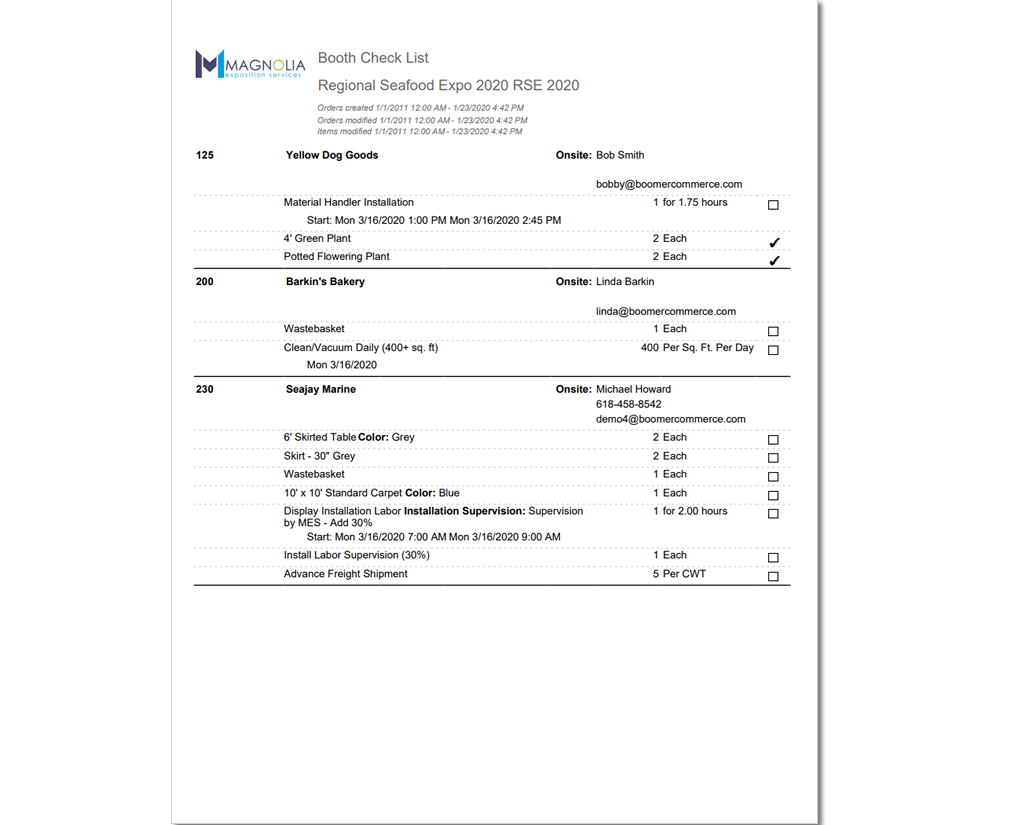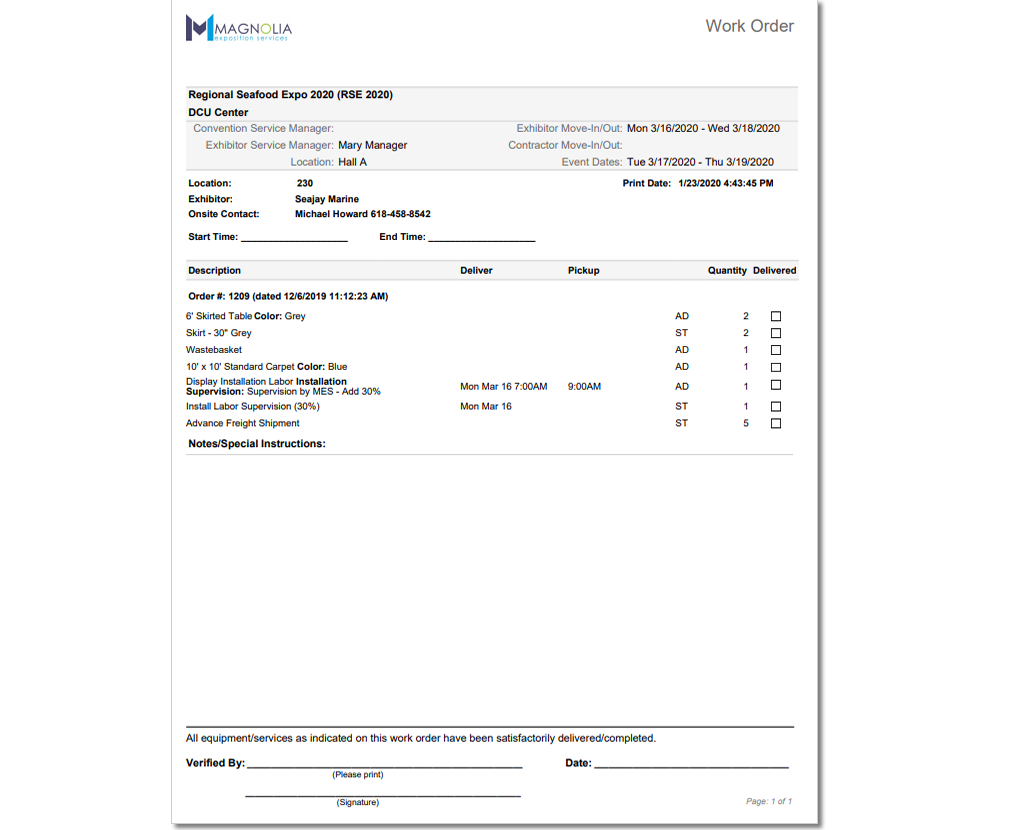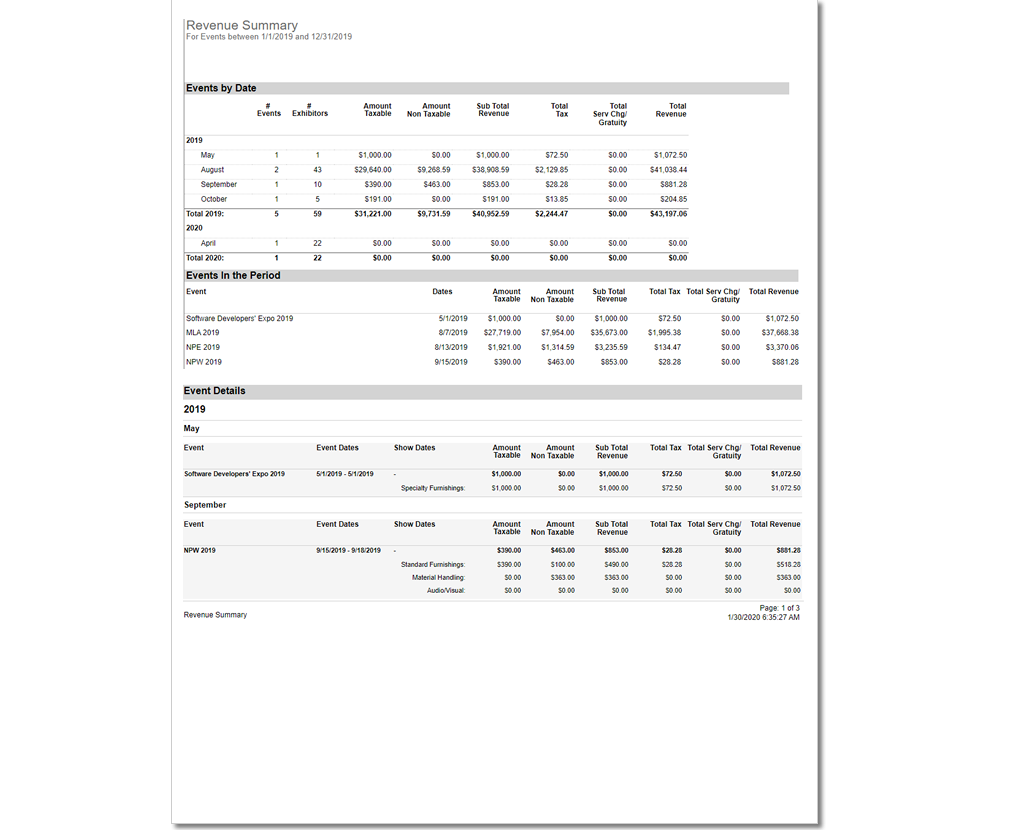Launch a fully customizable storefront directly from your main web site. Your logo. Your colors. Your message. You'll look like you invested heavily to develop a custom-made solution that truly impresses the exhibitor.
An Identity All Your Own
The Storefront looks and feels like an extension of your own web site. Your logo, your colors, your products. Whether you're selling audio visual, food and beverage, flowers, water coolers or lead retrieval systems, take the current PDF product catalog and bring it to life in your very own Boomer Storefront.
Unique and Flexible Store for Each Event
Each event can have its own look and feel, complete with unique product availability and pricing. Setup and publish your events in minutes.
Your Products Presented Your Way
Bring Products to Life
Use images to clearly define a product and set the exhibitor's expectations up front.
Bundle Your Offerings
For products that rely on time sensitive delivery, the shopper is prompted to select dates and times. Products are easily added across multiple days.
While the Storefront is all that matters to the exhibitor, the administration side of Boomer Commerce® is what makes it possible to keep "the lights on" and manage your entire order management process. In fact, when the customer places the order, it's the beginning of an automated workflow that ensures you deliver what the exhibitor requested, right and on time. From product administration to supplier commissions to event analytics, Boomer Admin's got you covered. Even if you receive an order on a manual form, you can enter it in Boomer Admin, process the payment, and send an e-mail confirmation to the customer.
Admin: Your Portal to Complete Event Management
Customizable security roles let you give access just to what each user in your organization needs. Store Administrators can manage product lists, pricing and other storefront configuration options, and admin users can set up and publish events in minutes, run reports.
The Dashboard: Everything You Need to Know
Live statistics tell you everything you need to know about orders for an event such as:
- How productive is my storefront?
- When are exhibitors ordering?
- How many orders has each department received?
- How many exhibitors have placed orders?
- What is the average order size?
- What is the total revenue for this event?
- You know it all. Instantly.
Exhibitor List Management Was Never Easier
While you may continue to get exhibitor lists in spreadsheets, importing them into Boomer Commerce® is a breeze and accepting updates to the list is easy too. Each exhibitor has a main contact, one or more booth numbers and any number of orders. Exhibitors can be designated a "type" so that special pricing can be offered to show management or VIPs.
View and Manage Order Details
View order details including:
- Items ordered
- Payments processed and card on file
- Notes and attachments
- Order History
With more than 100 reports with filter and sort flexibility, Boomer has what you need. Operational reports allow you to load and deliver exhibitors' orders, and analyical reports provide insight into revenue pace and production.
Pull/Load List
When you're ready to organize what's been ordered, use the Pull/Load List for quantity counts helpful for loading just what you need.
Delivery by Product
When it's time to deliver what's been ordered, use a printed report like the Delivery by Product so you know the location and count of the items.
Booth Check List
When it's time to deliver what's been ordered, use a printed report like the Delivery by Product so you know the location and count of the items.
Work Orders
Generate work orders to provide to laborers. Each work order provides customer details, what's been ordered, and a signature line for acceptance.
Revenue Summary
Just one example of the kind of analysis Boomer reporting provides, the Revenue Summary report analyzes report counts for a period of time as well as a breakdown of revenue by department.
Questions?
Here are some of the most frequently asked questions about Boomer for specialty suppliers:
How much does Boomer Commerce® cost?
What hardware or other software is needed?
Do you integrate with QuickBooks or other accounting packages?
What is the implementation and training process?
How secure is my data and my customers' credit card information?
What kind of technology was used to develop Boomer Commerce®?
Interested in a full demo? Provide your contact details and we'll be in touch